If you're seeking ways to improve
task
prioritization,
project management
, and overall
business
efficiency, you've likely explored a variety of
Chrome
extensions
. One of these
Chrome
productivity
apps that's received a lot of buzz, and a high aggregate rating of 4.49 out of 5, is Octopus CRM. This
Chrome extension
offers a multitude of features to help you organize your daily tasks and boost
productivity
. This article will delve into Octopus CRM's many features, user reviews, and reasons for its high rating.
Outstanding Features of Octopus CRM
Known as a
top extension
for task organization, Octopus CRM is designed to streamline your LinkedIn activities. This includes auto-connecting, sending automated LinkedIn messages, endorsing skills of your contacts automatically, visiting hundreds of profiles a day, and even building your marketing funnel. But how do these features help you organize your daily life or daily schedule?
The LinkedIn Auto Connect feature allows you to automatically send personalized connection requests to 2nd and 3rd level LinkedIn connections. This removes the need to manually filter through LinkedIn profiles every day, saving you precious time for other tasks.
Octopus CRM's Mass Message feature enables you to send bulk messages to hundreds of 1st level connections, simplifying your social selling process. The Profile Visitor feature automatically visits the profiles of your target audience, increasing your visibility and potential engagement. The Auto Endorse feature endorses the skills of your contacts, encouraging reciprocal endorsements. Finally, the ability to create campaigns and build your own marketing funnel sets Octopus CRM apart from other LinkedIn sales tools, making sales prospecting smarter and more result-oriented.
User Reviews on Octopus CRM
Now let's consider the experiences of those who've used this Chrome extension. Most reviews on Octopus CRM are overwhelmingly positive, praising its ease of use and effectiveness. Here are a few snippets:
"This is an awesome tool with a GREAT support team! I really recommend it for every marketer and sales rep who would like to boost their performance with minimal effort." - Krisztina Varga
"Octopus CRM is a great tool, along with LinkedIn Sales Navigator for expanding your connections, sending messages and generally building your audience. It's easy to use..." - Darryl Godfrey
However, some users have expressed dissatisfaction with Octopus CRM, mainly concerning customer service. Here's one critique:
"Well, I'm back. Still can't get any customer service. I have paid for 2 accounts and had a ton of trouble getting one switched to my employee..." - Leon Hendrix
The Verdict: Is Octopus CRM Worth It?
Based on its multitude of features and mostly positive user feedback, Octopus CRM appears to be a valuable Chrome extension for anyone looking to maximize their LinkedIn marketing efforts and organize daily tasks efficiently. However, potential users should be aware of some negative feedback concerning customer service. As always, it's recommended to use the free trial version of any software before making a purchase decision. But if you're seeking a tool for task organization and LinkedIn marketing automation, Octopus CRM may well be worth considering.
```
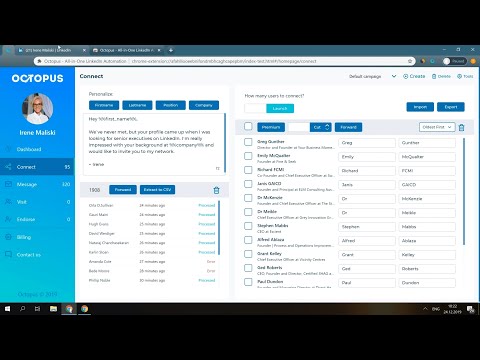









17 Reviews For This Extension
Trial period was expired at the moment I installed this extension. You want me to pay for the experience I haven't even tried?
After using it, my LinkedIn account was Locked. I am still unable to unlock the account. Once it unlocked, I logged in to the account again. Within a few minutes, it again locked due to its bot-generated activity within the LinkedIn account.
Nice
They are liars, they intentionally don't let you know that to use CRM wisely. It is necessary to have LINKEDIN PREMIUM. It happens with us & when such scenario occurs. They use terms and condition to tell us that it won't possible. But there is one valid point through i can take necessary action. Please read all terms and condition wisely or else use other software
VERY MISLEADING - THIS IS NOT AN AUTOMATED TOOL. IT IS COMPLETELY MANUAL AS YOU HAVE TO BE SAT NEXT TO YOUR COMPUTER FOR IT TO RUN. DON'T BELIEVE WHAT IT SAYS ON THEIR WEBSITE, IT IS NOT AUTOMATED.
good
I give it 1 star, the support team was trying. I had Octopus for 1 week and for that week there was a problem sending automated connections, it would only send one and then freeze. Support tried to work on it but nothing corrected it. I decided to go to a different CRM that had better, less manual, sequencing. I asked for a refund for the week of problems and was just emailed that they do not give refunds. So I basically paid for a month that I only had service for a week and it did not work. This app should not be on the chrome extensions if this is its policy. Buyer beware.
Having tried both tools, Octopus is great but falls short compared to SalesMind AI. SalesMind offers a more user-friendly interface, reduces LinkedIn account risks, provides exceptional support, and boasts advanced AI features for smarter prospecting.
wow amazing this app
While the tool wasn't that difficult to use, setting up sequences and more was much harder than other comparably tools. Also, it's not very well explained but using those tool along with any other tool will get you suspended from LinkedIn. 1 month into my subscription it happened to me and they cited their policy as being the reason not to refund me. Really poor customer service. If keeping customers money after poor service and performance is your business model - you're not going to last very long.
It's a super easy tool to use. It's very easy to find support for using the tool. It's very easy to get in touch with the provider. So this is a fit for me.
DO NOT WASTE YOUR MONEY! I was a happy customer a few years ago. Now, the functionality has been super stripped down, and there's not knowledge base to help you. Very disappointed. I cancelled 10 minutes after subscribing. Don't make my mistake
This is an awesome tool with a GREAT support team! I really recommend it for every marketer and sales rep who would like to boost their performance with minimal effort.
well done
So I downloaded this extension to use free trial for the first time today. By the time I added 121 connections, I got a warning from LinkedIn that I added too many people. I stopped adding people and I logged back in, and LinkedIn banned my account. I used to have 2000+ connections and they are now all gone in one night because of this tool. Avoid using this tool if you don't want to get banned.
Octopus CRM is a great tool, along with LinkedIn Sales Navigator for expanding your connections, sending messages and generally building your audience. It's easy to use (watch ALL the training vids - they spell it out) and very effective. I recommend this plug-in to anyone trying to build their LI audience with a view to building a business.
good app